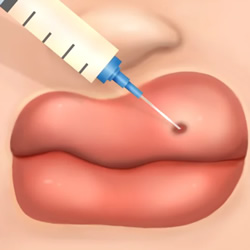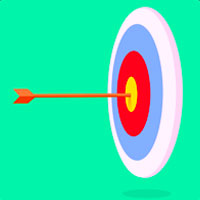Advertisement


Castel Wars Middle Ages
Game Loading
Castel Wars Middle Ages
Add Castel Wars Middle Ages Game To Your Site
Play On Mobile
iPhone, iPad, Android, WP
Video Walkthrough
About Castel Wars Middle Ages Game
Likes:83% Players Like This Free Game
Recommended Screen Dimension: 900x520
Category: Action
Language:English
Supported Device:
Desktop
Total Played:3K+
How To Play:
To control castel wars middle ages, use your keyboard and mouse to play it on your desktop.This game doesn't require installation. You can play immediately on your desktop devices.
Blue Player:
Move: "W,A,S,D"
Create Block: "S"
Hit: "E" (If you hold down the character throws the weapon!)
Change Weapon: "Q"
Red Player:
Move: "ARROW KEYS"
Create Block: "DOWN ARROW"
Hit: "SPACE" (If you hold down the character throws the weapon!)
Change Weapon: "M"
More Informations:
We offer you a variety of most popular mobile games here. You can play all the latest hot games on your mobile,pad and tablet without installation. Choose your favorite mobile games to play now. Find more great free online mobile games at aifreegame.com!
Including ball,puzzle,arcade,racing,car,shooting,casual,hypercasual,kids,skill,addictive,adventure,brain,action,Christmas,Color,princess, animals,running,and collect games, and more!